Let’s be honest—time management advice is everywhere. “Wake up at 5 AM!” “Use Pomodoro!” “Make a color-coded Gantt chart of your life!” But here’s the problem… what works for one person doesn’t always work for you.
I’ve been down that road—frustrated, overwhelmed, and constantly switching strategies because something “proven” just didn’t fit my work style. Sound familiar?
That’s why today, we’re ditching the one-size-fits-all models. Instead, I want to walk you through how to create a personalized time management strategy—one tailored to your goals, habits, energy levels, and lifestyle. Whether you’re juggling college deadlines or managing chaotic project timelines at work, this custom plan will help you stay focused and in control.
So let’s dive in…
Why Personalization Matters in Time Management
Here’s the truth: effective time management isn’t about doing more—it’s about doing what matters most at the right time.
The problem? Most blog posts and productivity books throw generic strategies at you and expect them to stick. But without factoring in your habits, attention span, peak energy hours, and values… they fall flat.
🚫 Example: A night owl trying to follow a 5 AM routine is going to feel awful—and unproductive.
✅ Instead, you need a custom time management plan—one aligned with your personality, lifestyle, and unique responsibilities.
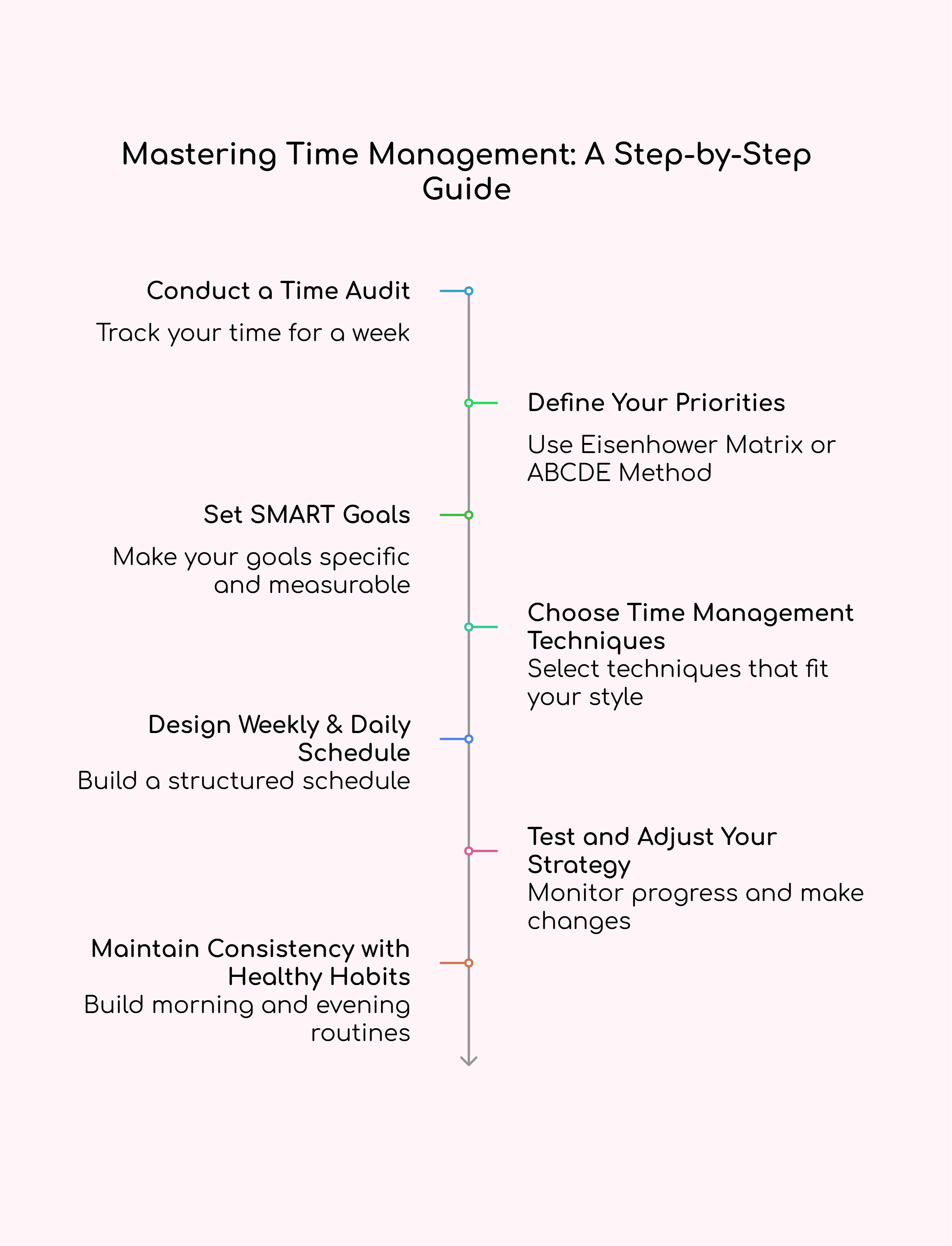
Step 1: Conduct a Time Audit
Before you build your personalized strategy, you need to know where your time is actually going.
How to Track Your Time for a Week
Here’s how I did it (and how you can too):
For one full week, track everything—yes, everything—you do.
Use a simple spreadsheet, a time-tracking app like Toggl, or just a notebook.
Log tasks in 15–30-minute intervals: work, breaks, phone scrolling, meals, email… all of it.
💡 Personal Productivity Tip: Set a timer every hour as a reminder to log your activities.
Identify Time Wasters vs. Productive Blocks
Once the week’s up, look for patterns:
Where do you lose focus? (e.g. that 45-minute Instagram rabbit hole.)
When are you most alert and productive? (Morning? Late night?)
What tasks drain your energy vs. energize you?
This is your baseline. Now, we’re customizing from here.
Step 2: Define Your Priorities
Time management exists to serve your goals. So, what are yours?
Try the Eisenhower Matrix or ABCDE Method
Both help you sort tasks into categories based on urgency and importance.
Eisenhower Matrix: Urgent vs. important.
ABCDE Method: Prioritize your to-do list from A (crucial) to E (eliminate).
This helps you stop reacting to “urgent” tasks and focus on what truly moves the needle.
Short-Term vs. Long-Term Goals
Ask yourself:
What do I need to get done this week?
What are my goals for the next 6 months?
What am I doing now that doesn’t serve either?
Write them down. These will fuel your personalized time management strategy from here.
Step 3: Set SMART Goals
You’ve heard of SMART goals, but here’s why they matter deeply for time management.
Make Your Goals SMART:
Specific: Don’t say "get fit," say “go to the gym 3x per week.”
Measurable: Can you track it?
Achievable: Be realistic, not aspirational.
Relevant: Does this align with your main priority?
Time-Bound: Set deadlines—even soft ones.
Align these goals with your daily planning habits. That way your to-do list isn’t a random pile—it’s a roadmap.
Step 4: Choose the Right Time Management Techniques
It’s finally time to pick your weapons.
Popular Techniques (Pick What Fits YOU):
Time Blocking: Set blocks in your calendar for deep work, shallow tasks, and even breaks. Great for structure lovers.
Pomodoro Technique: Work 25 mins, break 5 mins. Rinse and repeat. A lifesaver for the easily distracted.
The 2-Minute Rule: If it takes less than 2 minutes, do it now. Perfect for tackling inbox overwhelm.
Batching: Group similar tasks (emails, errands) for better flow.
Match Your Technique to Your Work Style
Are you spontaneous or structured?
Creative bursts or steady rhythm?
Long-focus marathoner or short sprints kind of brain?
Experiment until you find one (or a mix!) that fuels your flow—not frustrates it.
Step 5: Design Your Weekly & Daily Schedule
This is where your custom planner turns into real-world action.
Build a Weekly Template
Start by plugging in fixed commitments: classes, meetings, meals.
Then layer in goals and blocks: study time, client work, “me time.”
Keep buffer zones for flexibility (because life happens).
Daily Planning Habits That Work
Review your calendar each morning.
Pick your top 3 priorities for the day.
Use a digital app (like Google Calendar or Notion) or a physical planner.
🧠 Pro tip: Leave white space for thinking, eating, and, well… sanity.
Step 6: Test and Adjust Your Strategy
Nobody gets it perfect the first week—so don’t stress.
Monitor Your Progress and Energy
Did you stick to your blocks?
Were you more productive or burned out?
Did your schedule feel like support—or restriction?
Build a Weekly Review Ritual
Every Sunday (or whatever day feels right), ask:
What worked last week?
What didn’t?
What will I change this week?
This weekly review keeps your strategy alive and evolving—not rigid and doomed.
Step 7: Maintain Consistency with Healthy Habits
You can’t be productive if you’re burnt out. (Trust me, I’ve tried.)
Build Morning & Evening Routines
Morning = Plan the day, set intention, quick energy boost (coffee counts).
Evening = Wind down, review wins, clear tomorrow’s list.
Avoid Over-scheduling
White space = power. It gives your brain room to breathe.
Say no. Drop perfectionism. Work-life balance isn’t a buzzword—it’s your foundation.
Best Tools and Resources for Personalized Time Management
Let’s talk gear. These tools can transform your organization game:
Recommended Productivity Tools:
Notion: Custom dashboards, trackers, templates.
Todoist: Sleek to-do lists, recurring tasks, integrations.
Google Calendar: Time blocking heaven—even better with color codes.
Toggl / Clockify: Great for running time audits.
Focus Keeper / Forest App: Pomodoro-friendly timers with a twist.
Other Resources:
Printable planners (try Passion Planner or Ink+Volt)
Weekly review worksheets
Goal-setting journals (like the Full Focus Planner)
Use whatever clicks for you.
Final Thoughts: Create—and Keep Evolving—Your Personalized Time Management Strategy
So, what’s the big takeaway here?
🧭 There’s no single “right” way to manage your time—just the right way for you.
Stop forcing someone else’s schedule into your life. Start with a time audit, define your priorities, experiment with effective techniques, and build a routine that actually feels good (and works!).
And hey, keep tweaking! Your needs change—your calendar should too.
Now it’s your turn—grab a notebook or open that Google Sheet. Track your time. Build your framework. Test. Tweak. Repeat.
You've got this 💪